As an illustrator: selecting color is an important consideration in the emotional and graphic effect your work is going to have. But it's also an important consideration from a technical perspective of where your work will appear -- whether you're sharing your artwork on screen on your website or blog, or in print in a book or portfolio.
When setting up your artwork for reproduction, generally CMYK is for printed material (CMYK = Cyan, Magenta, Yellow, and blacK... no idea why they didn't just make it CMYB) and RGB is for art that will appear on screens.
On printed material, white appears only as the absence of color. Your page is white when there is no ink on it. C, M, Y, and K layer to produce the effect of many colors on top of a white surface. (additive color)
But on a screen, you need all the colors on to light it up to white. Your screen is black when there is no red, green, or blue illuminating it. (adding color to make it white = subtractive) You can run a damp cloth across your computer screen to see a demonstration of how much color actually goes into making white appear on screen!
While you can create a spectrum of colors with CMYK, it's not the same spectrum as RGB. Many images, especially those created digitally (i.e. with a digital camera or drawing native to the computer as with a Wacom tablet or iPad), render in RGB colors, so the colors or vibrancy of the image will change on the printout because the two color spaces have different ranges.
PRO TIP: there's a function in the color picker in Photoshop that can show you the closest CMYK tone to an RGB color. Using this will help you minimize and plan for the shifts that occur in printing.
Mastery of RGB might be great if you're creating an e-book or a digital teacher's guide to accompany your book, or optimizing your images to share on your website. So, just because your work may be created to print in CMYK, don't think you can't forget about adjusting your images for RGB as well!
Your website and your books will have a polish to them if you can think about how color space and printing can help your artwork.
When digital artists are creating a printed portfolio of their work, it may be worth the investment to have your images printed as giclée prints -- a type of professionally produced, high quality inkjet print that uses LOTS of ink colors, not just CMYK, to more accurately reproduce what you see on screen:
For accuracy of printed color, you can also create artwork reliant on the Pantone Color Matching System (PMS). The Pantone books are expensive, usually a couple hundred dollars, but are essential for any kind of printed design that uses distinct color separations (i.e. silkscreening as is done with t-shirts, or letterpress)
Pantone is not used for screen based artwork because screens are not a consistent medium, and screens are RGB by default. Usually for on screen color matching, people use the bin hex system at a coding level (it usually looks something like "#6de52a" -- you'll see a section for this in Color Picker in Photoshop as well)
Many corporations have a signature Pantone color for their logo, which is why Tiffany Blue appears as the exact same color wherever you see it.
The Pantone guide is a series of color swatches similar to paint store samples, and each is assigned a number and a corresponding formula that any printer can use to replicate that exact color without noticeable variation.
 |
| Here's a photo my friend Suzanne Strong took of me assigning Pantone swatches to some art to be silkscreened. |
One way Pantone colors might come up in your Kid Lit artwork: On several of my picture books, my publisher asked me to assign a coordinating Pantone color for the text and printed it as a fifth color over the CMYK artwork.
My artwork was painted on wood, so those files were created for CMYK printing. But by assigning a 5th color on top of the CMYK -- a Pantone color -- we could print the text in a complementary way to the artwork (it's printed here in a brown tone, harmonizing with the warmth of the artwork rather than a heavy black!) All of my digital files of my hand lettered text were purely black and white, but they appear brown in the books due to the printing process.
This is also a practical choice: the books can be altered for foreign translations without making changes to the CMYK artwork. Same CMYK art, new 5th Pantone layer for the text.
This brings me to an exciting moment in this already-too-long post:
Tomorrow I'll be celebrating the release of my author debut, Stack the Cats!
And I created this book entirely using Pantone color separations!
My wonderful publisher Abrams Appleseed was very supportive of this frankly insane decision.
I wanted the artwork to have a high energy, graphic appearance to it similar to silkscreened artwork but with the softness of painted lines, so I made a choice about the printing process to complete the effect, and created all the artwork specifically for this production process.
- Painting every spread in gouache on paper
- Scanning and importing the paintings to my computer
- Setting them up in Photoshop as 4 color files with corresponding Pantone channels (not CMYK or RGB!)
- Separating and coloring my artwork so each color is its own piece of artwork! It took four separate images layered to create a single final image -- see below!
- Creating overlap on every tiny line where colors meet so if the printing alignment was off, the artwork would still print faithfully (also known as trapping. This was an incredibly technical and particularly annoying aspect of the art making)
- Doing a million test prints with my publisher to ensure this ambitious experiment was going to come out the way we hoped
- Refining, refining, refining.
 |
| Color separated artwork for Stack the Cats by Susie Ghahremani |
This digital file looks pretty different from the colors of my final art because I worked with Pantone colors, not those pesky RGB colors that appear on screen. So even through many stages of printed proofs, it was never really known exactly how the final artwork would look because the Pantone colors layer in ways our computers can't accurately depict.
But I'm so pleased with the vibrant, tactile result! It's exactly what I was going for. And that black cat with his tongue out? Since it's the result of layered Pantones, he's a richer tone than I'd ever be able to achieve with CMYK!
Making color separations out of my painted art was a serious technical challenge, but it's one our illustration predecessors were bound to! In a time before computers, materials such as meticulously trimmed rubylith film were used to assign bold colors under hand-drawn lines. Artists like Dr. Seuss were known for their signature, limited use of color, but it may have been a limitation of the printing process itself that he used to his advantage!
Take a look at your kid's book collection. How do you see artists using the printing process to make their books have greater emotional impact?
Susie Ghahremani is an award-winning illustrator and obviously also a major design nerd.
Her author-illustrator debut titled STACK THE CATS releases TOMORROW!
Come celebrate with her at an upcoming book event! Visit her site at boygirlparty.com or follow Susie at @boygirlparty on instagram or Facebook for the latest updates.
She'll be at the SCBWI summer conference! Will you?








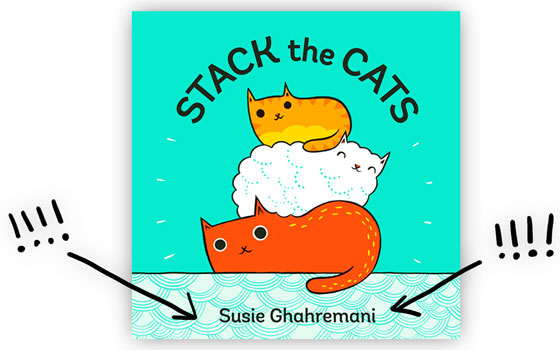

Thank you.
ReplyDelete